How do I add individual members to my roster?
Edited
Members add themselves to your roster by distributing your Club Code to them. This is a five-digit code found on your organization landing page upon logging into your organization admin account. Have members who appear to be missing from your roster add themselves to it by logging into their individual member account, clicking ‘Join Organization’, typing your organization’s name in the prompt bar, then inputting the Club Code when prompted.
Join Roster
Roster
Add Individual