How can I access my organizational account?
To access your club’s organizational account, you’ll need to be granted a designated role on the account. If you know who the current admin is, ask them to add you to the account with the role best suiting your responsibilities at your club using your RegattaCentral username.
Adding role-based members to the account is accomplished by having a current admin log into the organization member portal, then once on the club’s landing page, the admin clicks the pencil icon located to the right of the club’s name. It will ask them to select a role for the person they’re trying to add and their RegattaCentral username. Once all fields are filled, click ‘Add’. Upon refreshing the page, they’ll see the new designated role listed on the landing page.
Log in here, using your RegattaCentral username and password. Once logged in, you’ll have different account accessibilities based on your designated role, such as the ability to manage and export your roster, view, and distribute your club code to individual members as a token to join your club’s roster, add and remove other admins, renew your membership, add additional insurance, and register regattas.